How do I redeem my points?Updated 10 months ago
To be able to redeem your points you need to have an active account with us. If you do not have an account, please create one here: https://www.teamm8.com/account/register
If you already have an account, please login.
Once you are logged in, follow the following steps:
1. Click on the little black widget with the TEAMM8 emblem on the bottom right of our website (or just click here: https://www.teamm8.com/#smile-home), then click on "Ways to redeem"
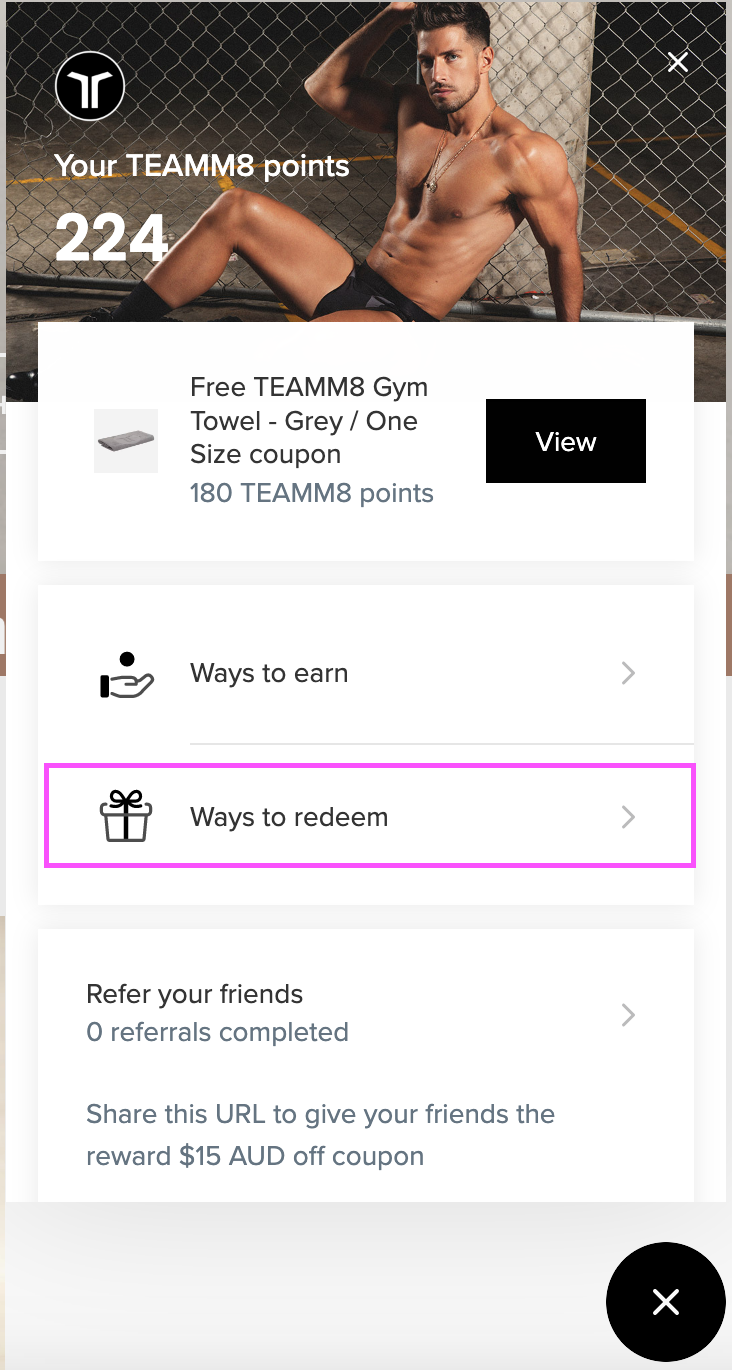
2. Depending on the amount of points you have, you will be given different rewards that you can redeem, click on the one that you would like to get:
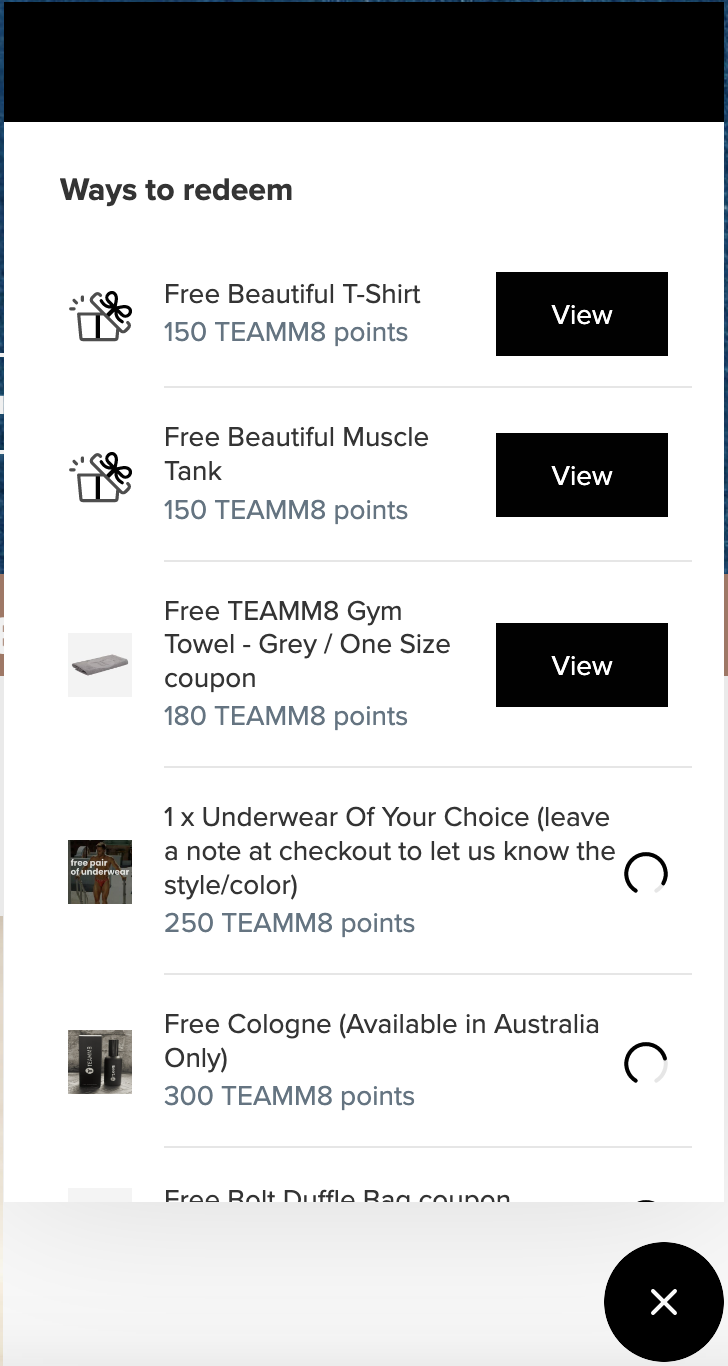
3. Once you have chosen the reward that you want to get, just click on "Redeem"
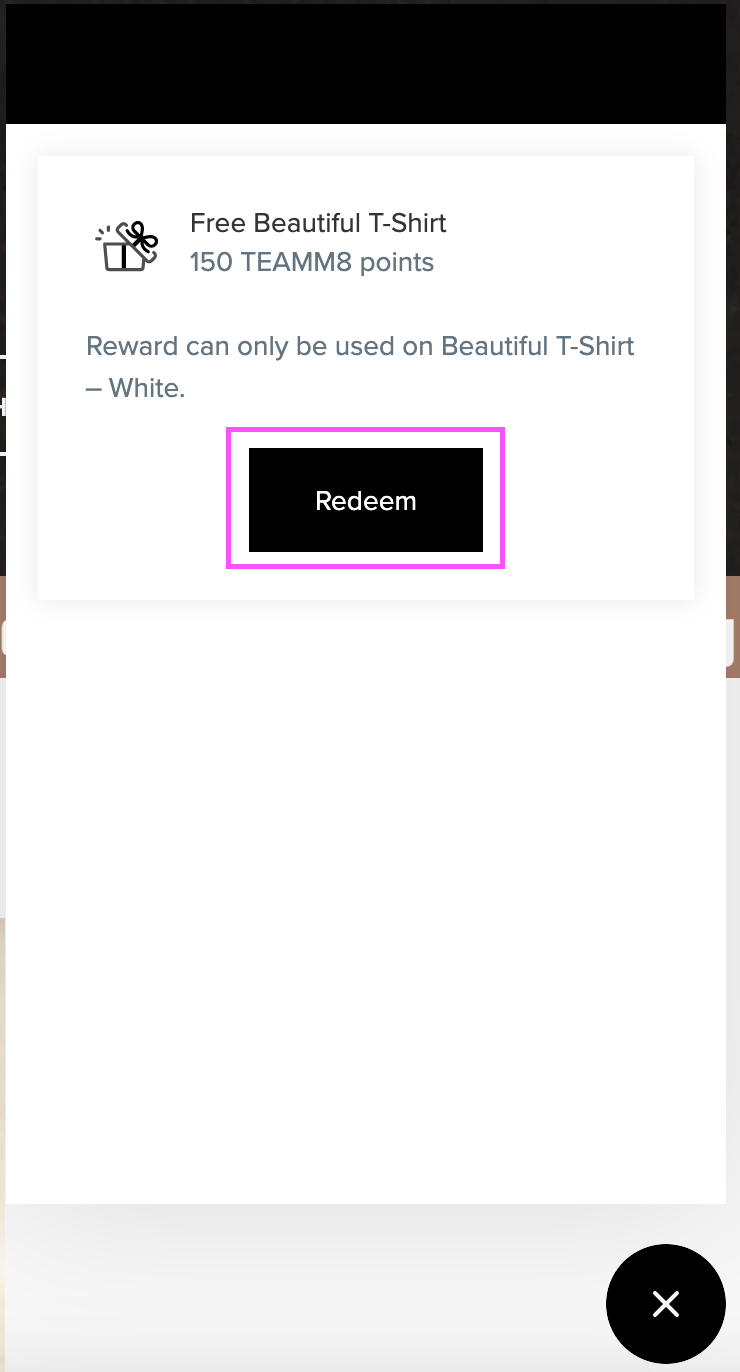
4. You will be given a Coupon Code straight in the Panel and the option to add your reward to the cart.
You will also receive an email with your Coupon Code if you prefer to use it later.
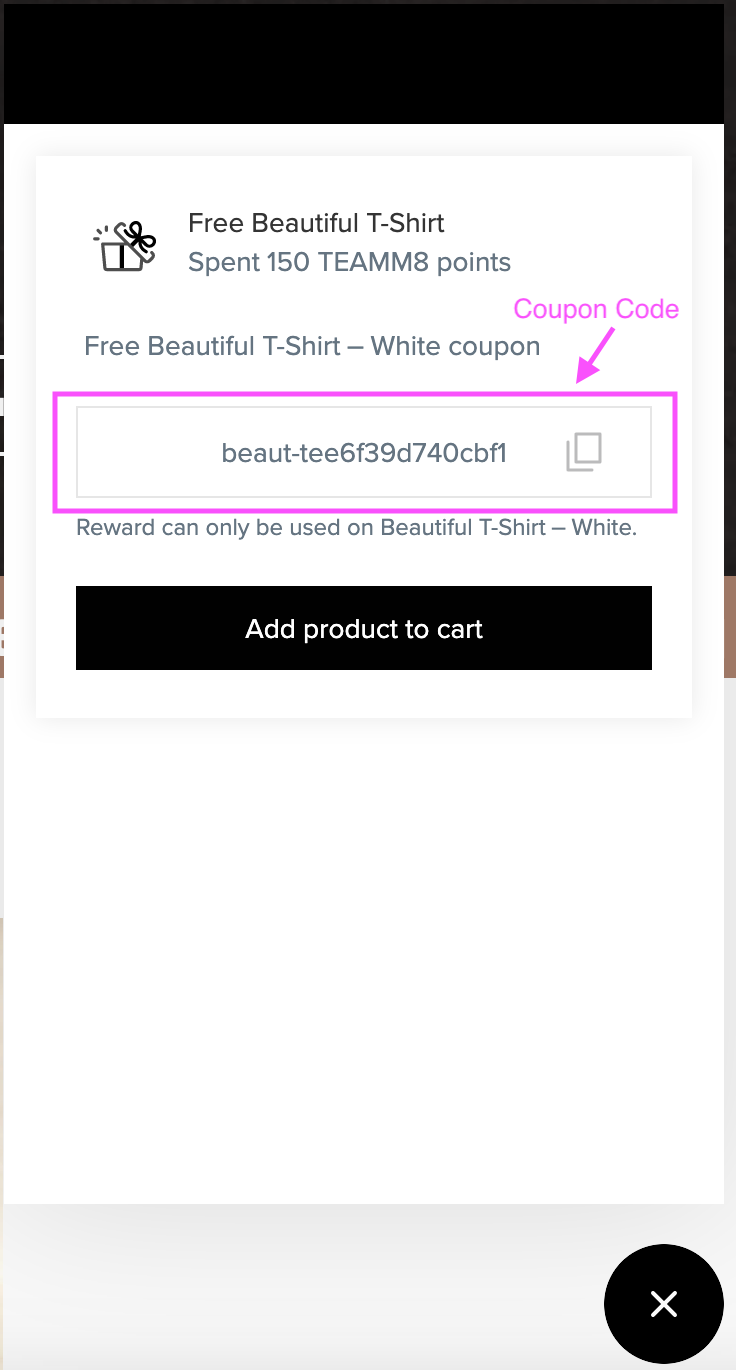
5. Proceed to checkout and use the given coupon code.
6. Place the order.
Please do not hesitate to reach back out if you have any further questions and we would be more than happy to help you.